This is a list of 45 Cool, Unique, and Useful Websites. This list will make you smarter. These websites are easy to use and at least help you to solve one problem quickly. We tried to figure out what type of work we need to do quickly and without spending money on professional software. We create this Cool, Unique, and Useful Website list based on that.
Popular websites like YouTube, Wikipedia or Facebook, etc. are not included in this list.
1. Grammarly
I have used this web application the most for the last couple of years. I always check for spelling, grammar, punctuation, clarity, engagement, and delivery mistakes on Grammarly. It has a simple interface and you can use the free version to review the grammatical, spelling, and correctness of the sentence. It also helps you to write plagiarism-free sentences.
2. Canva
It is a website that I frequently use. It has drag-and-drop features to create a design. You can create a beautiful video, YouTube Channel Art, YouTube Thumbnails, Facebook Cover, LinkedIn Cover, Logo, Banner, Presentation, Instagram Post, Flyer, Infographics, Resume, and many more things easily. You can also use the free templates, photos, Icons, etc. from Canva Library.
3. Pixabay
Pixabay is a free stock photography and royalty-free media (illustrations, vectors, music, video, and sound effects) website.
4. Milanote
Milanote is a web-based tool to organize your notes. You can add notes, images, links, and files, organize them visually, and share them. It has a drag-and-drop interface. It supports all common file formats and links.
5. DuckDuckGo
DuckDuckGo is an internet search engine. It protects users’ privacy and avoids personalized search results.
6. Online Converter
Online Converter is an online web-based converter. It can convert Audio, Video, Image, Documents, eBooks, and more.
7. Image Color Picker
Get RGB Color, HEX Color, or HSL Color code from the image. Also, you can find color code from Screen, Website URL, Image URL, Real surface, etc.
8. Optimizilla
Optimizilla compresses your images in JPEG, GIF, and PNG formats to the minimum possible size. You can control the compression level and compare images. Alternative option Squoosh.
9. Google Translate
Everybody knows about it. You can use it to translate from one language to another.
10. Is It Down Right Now
We can monitor any website status here. This website will show whether the website is down or not. You can check if itcheats is down or not.
11. QR Code Generator
Generate different types of QR codes from URL, vCard, Text, email, SMS, Wi-Fi, App stores, Images, etc.
12. Resume.io
You can create a professional resume and cover letter using this website. It has a simple resume builder and templates. Also, Check Kickresume and Resume Genius.
13. Temp Mail
Best way to get a temporary email id instantly. You can protect your email id from spam and online abuse.
14. Fast.com
Test your internet speed. You can check download speed in seconds.
15. W3Schools
W3Schools is an online learning platform. You can learn HTML, CSS, JavaScript, Python, SQL, PHP, C, C#, Node.js, React, MySQL, XML, etc., and more.
16. CodeCanyon
CodeCanyon is a marketplace from which we can buy Plugins, Code, and Script. We can use these to build and develop our website and apps.
17. Remove Background
It is a simple website to remove the background from an image. You can remove the background just in 5 seconds without using any software.
18. Bensound
You can get royalty-free music from Bensound. Bensound’s music can be used under the free license in your project (videos, websites, animations, etc.) for free.
19. Wise
Transfer money online easily and quickly with low-cost money transfers. Wise allows sending money abroad without any hidden fees.
20. Udemy
Udemy Has over 185000 online courses. You can learn or teach programming, marketing, data science, and more on Udemy.
21. Skyscanner
Skyscanner is a travel search engine. You can search and compare flights, Travel deals, and hotels on Skyscanner.
22. World Time Buddy
World clock, a time zone converter, and a meeting scheduler. You can compare international time with your local time.
23. Jitsi Meet
Jitsi Meet is a free open-source video conferencing web application. It is very simple to use, you don’t need any registration or account to use it.
24. Namechk
Namechk is a pretty useful website. You can take any username idea and checks its availability on dozens of social channels and online platforms.
25. Mega
Mega is a cloud-based storage and file hosting service. You can get 50 GB of free storage. You can use the website or the software to store data.
26. Quora
Quora is one of the best questions & answer websites. You can ask questions or answer them. You can connect with people who have unique insights and quality answers.
27. Tripadvisor
Tripadvisor is a travel guide website. You can get reviews and travel advice from Tripadvisor. I particularly like this website for the review and pictures it has. It can give you real-life information related to traveling.
28. Agoda
I used Agoda for booking hotels. More than 2 million properties are associated with them. Compare to other booking sites Agoda is relatively cheaper.
29. Reddit
Reddit is a discussion community. It has more than 100000 communities where you can discuss anything. You can ask a question or make a post on related communities.
30. LastPass
LastPass is a free password manager. You do not need to remember your login information. You can give the task to LastPass. It will save your password securely and give you access when needed.
31. VirusTotal
Analyze suspicious files, domains, IPs, and URLs to detect malware, trojans, worms, and viruses.
32. Ninite
Ninite offers to install multiple software applications for the operating system. You can use Ninite to install programs on a new pc or fresh operating system.
33. CleanPNG
You can get free high-quality PNG transparent images without a background. You can search for any word and get related PNG images.
34. Pixlr
Pixlr is a cloud-based photo editing and design tool. You can create and design stunning images using this website. It does not require any account creation.
35. Lucidchart
Create diagrams, charts, infographics, etc. on the web. It has a drag-and-drop interface and is very easy to use.
You can also try Diagrams for an alternative.
36. HowLongToBeat
If you are a gamer, you will definitely like this website. You can check how long a video game is or how many hours are needed to complete the game.
37. Autodraw
Create a freehand art of something and Autodraw will transform them into similar beautiful drawings powered by AI. For example, I try to draw a bus and Autodraw will give results related to the drawing.
38. Dictation
Dictation is a web-based application. It can convert your speech into text in real-time.
39. CopyChar
This website has thousands of special characters and emojis that are not on your keyboard. Just click on a character and it will be copied. You can use this in your writing.
40. Iconfinder
Iconfinder is a marketplace from which you can get icons, illustrations, and 3D illustrations in SVG, AI, and PNG format.
41. InVideo
InVideo is an online video editing platform. You can create videos with custom content. They have a large library of pre-built templates, media, music, transitions, filters, and much more.
42. Snapdrop
Using the Snapdrop website you can share files between your Android phone and Windows PC. Snapdrop uses a Peer2Peer connection. You can transfer files between devices without uploading them to servers. Similar website ShareDrop.
43. Similarsites
You can check and find a similar website here. If you want to find your competitor or browse a similar website, you can get that information from here.
44. PCPartPicker
If you are building a custom PC. You can check PC parts compatibility issues and prize comparisons on PCPartPicker.
45. Thunkable
You can create custom mobile apps using this web application. You do not need coding knowledge. It has a drag-and-drop interface.
Let us know if you have any Cool, Unique, and Useful Websites on your mind.

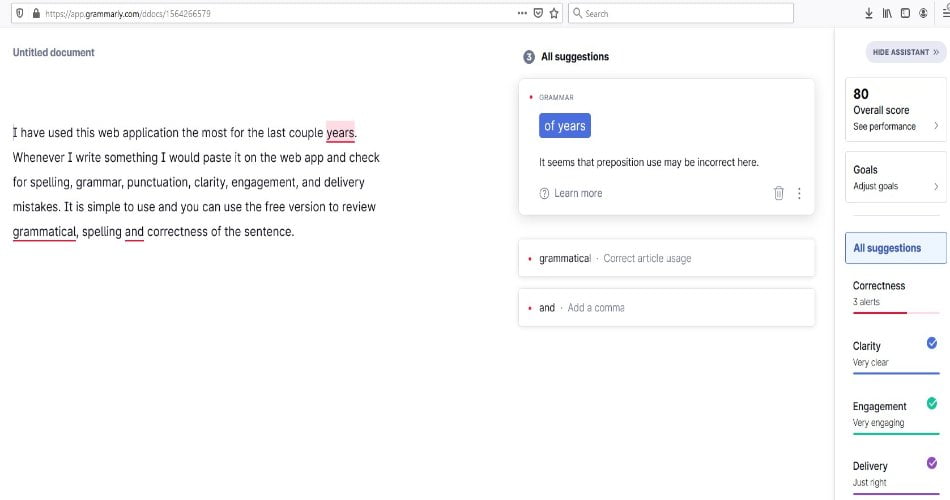
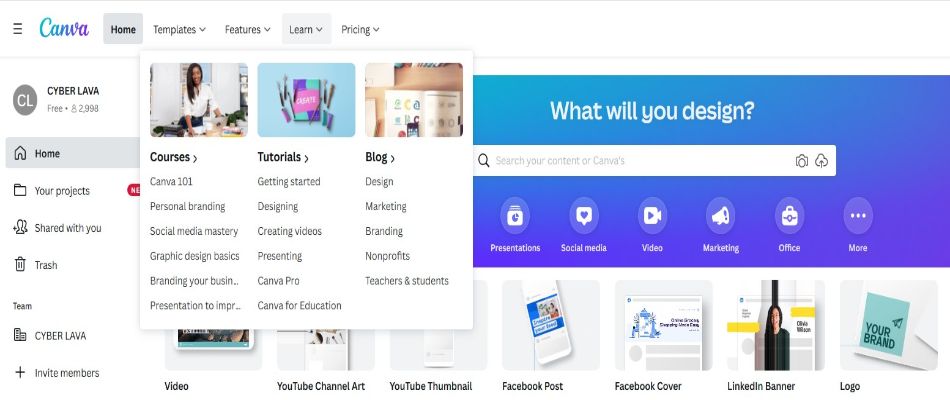
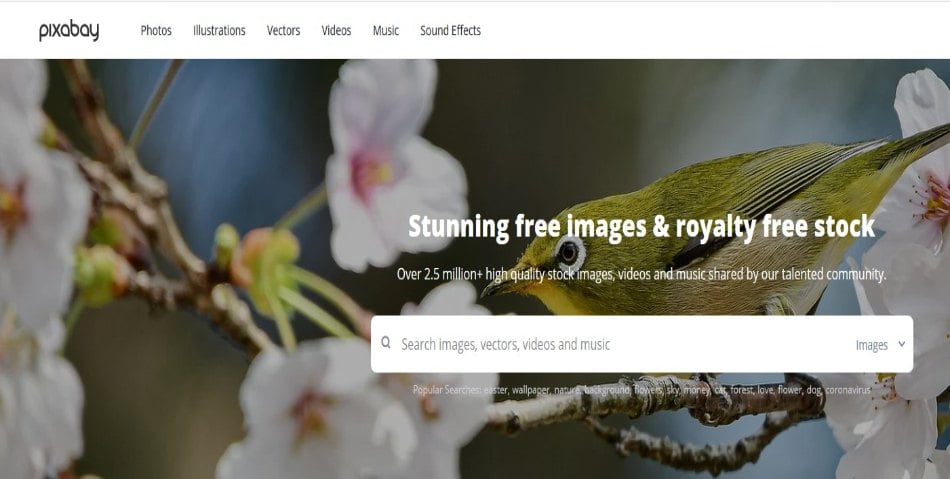
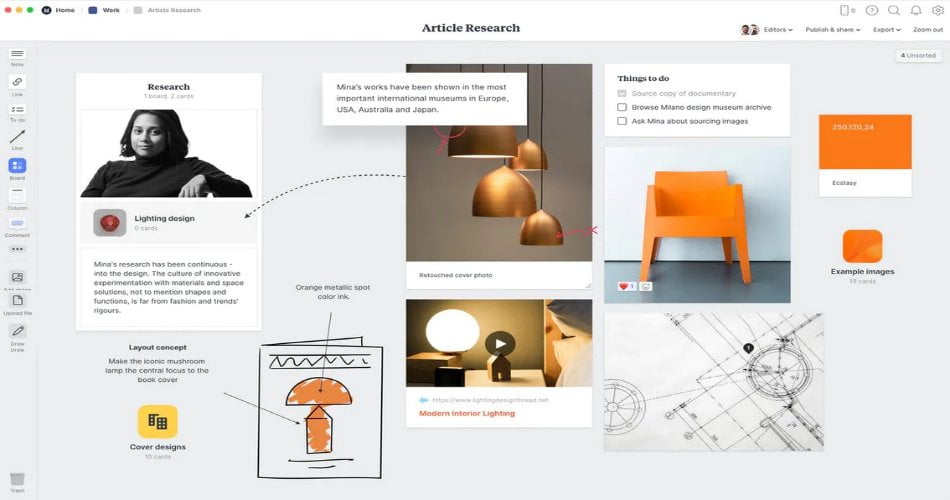

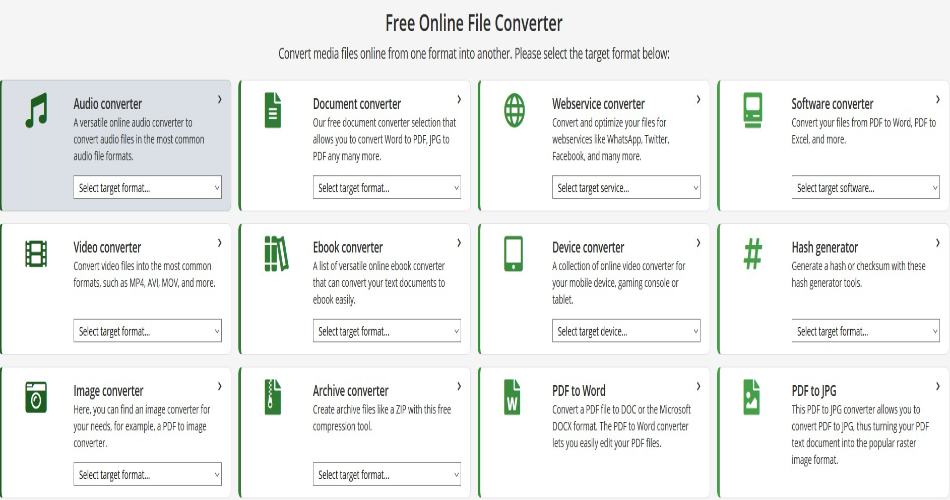
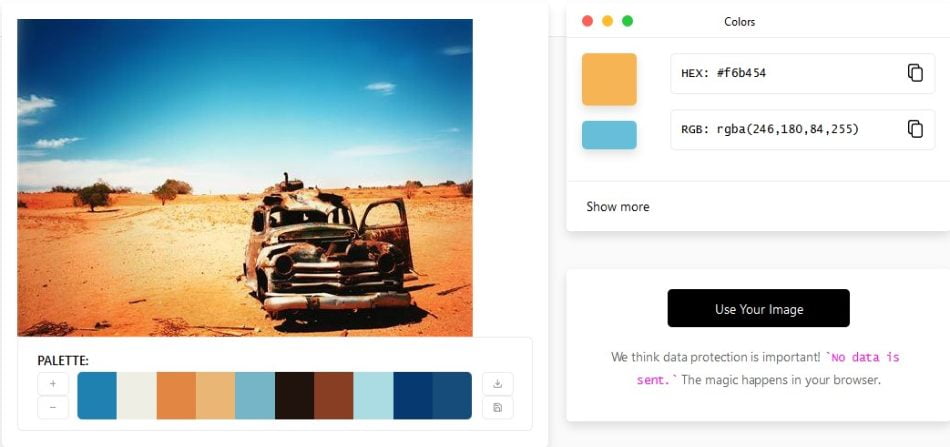
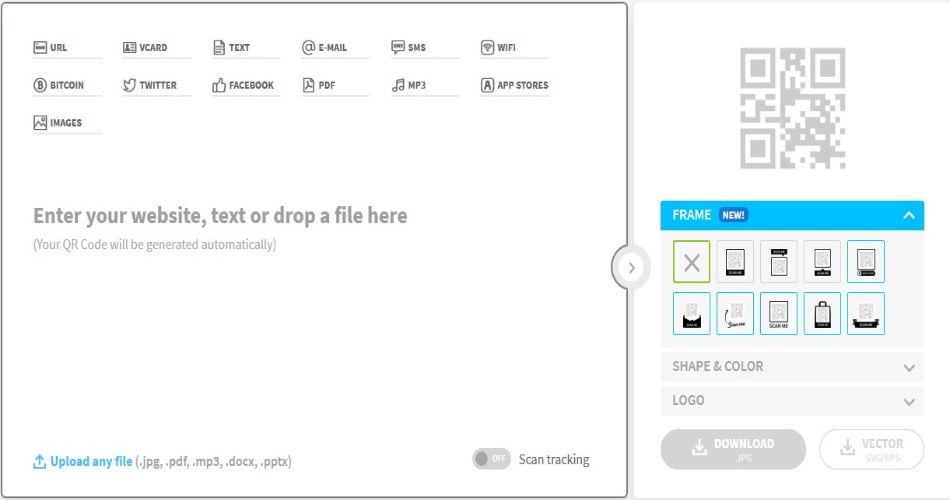
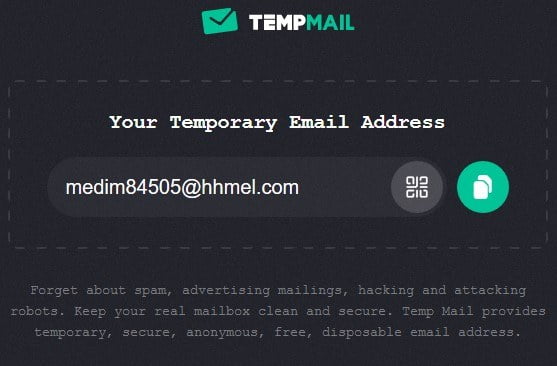
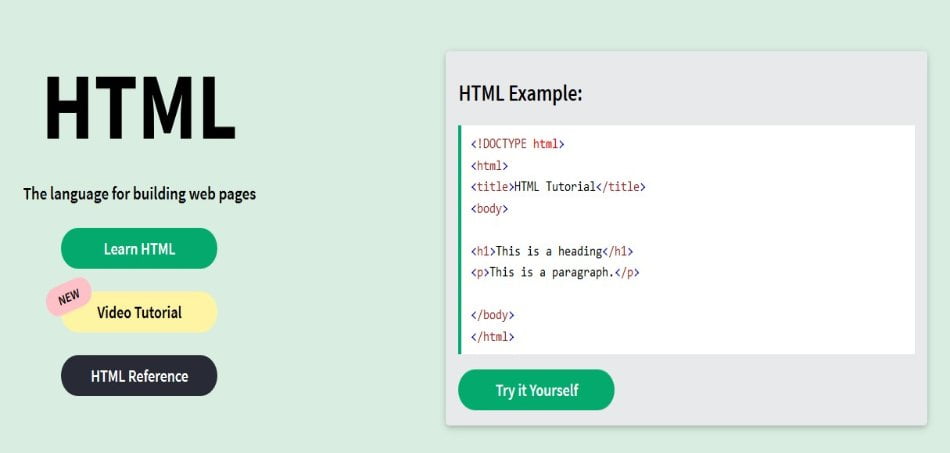
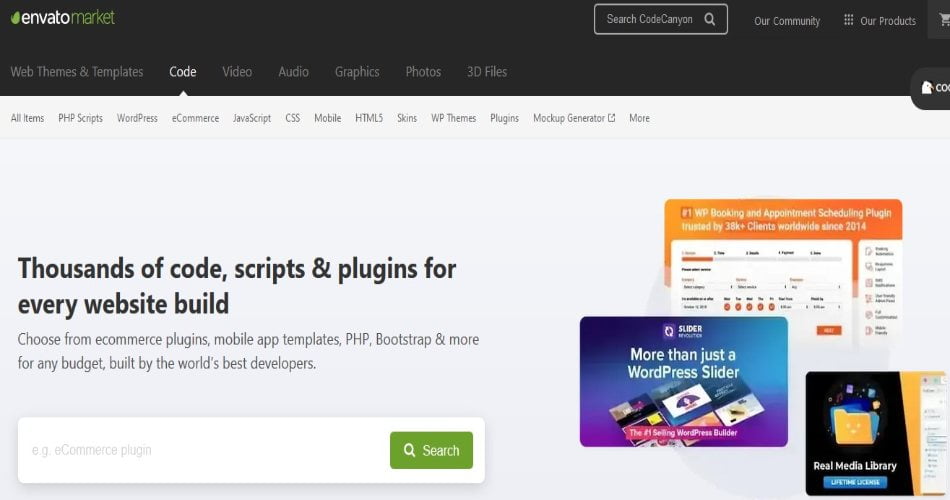
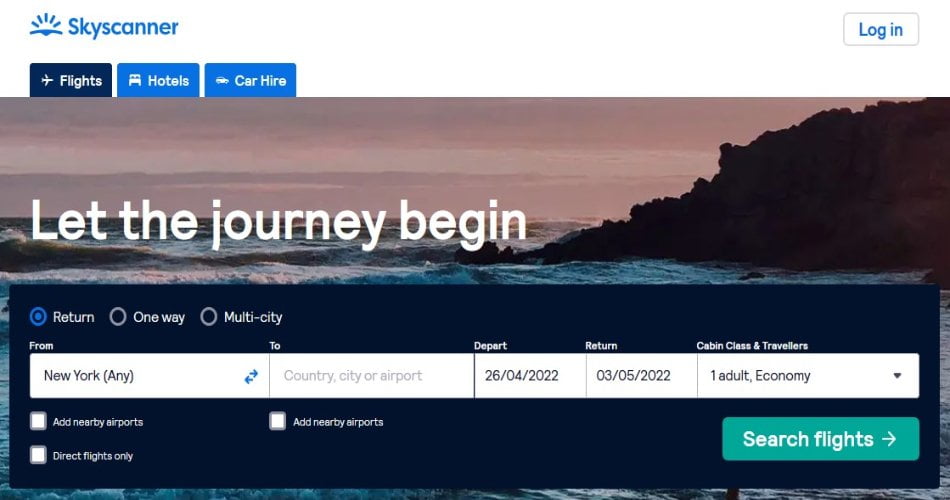
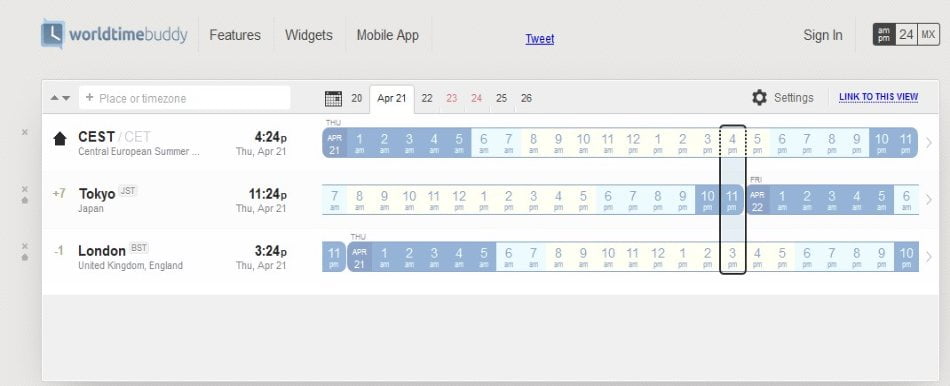
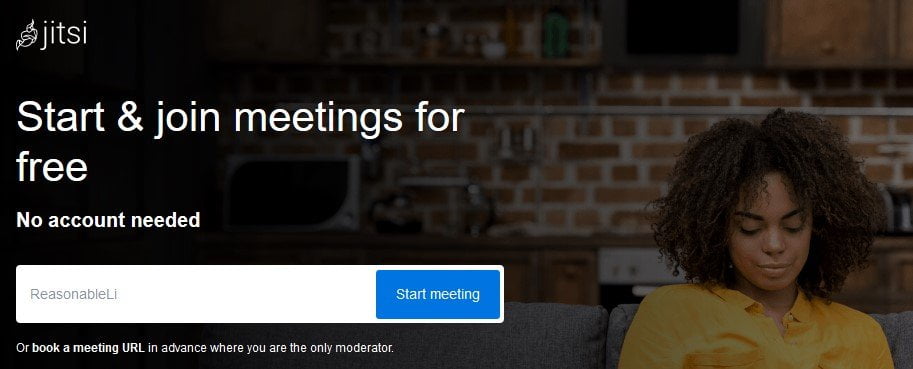
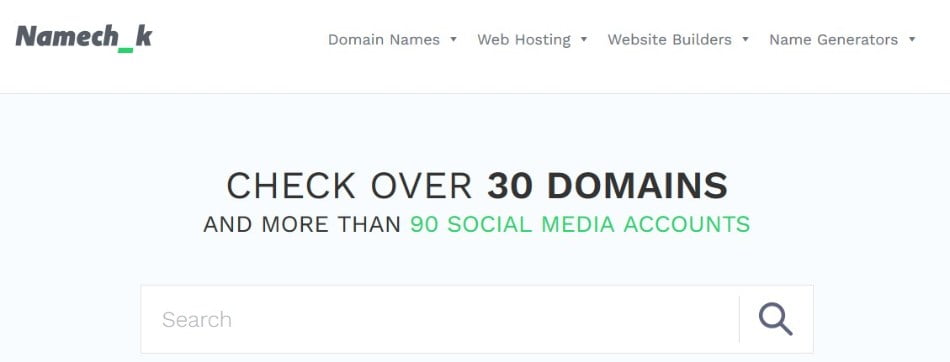
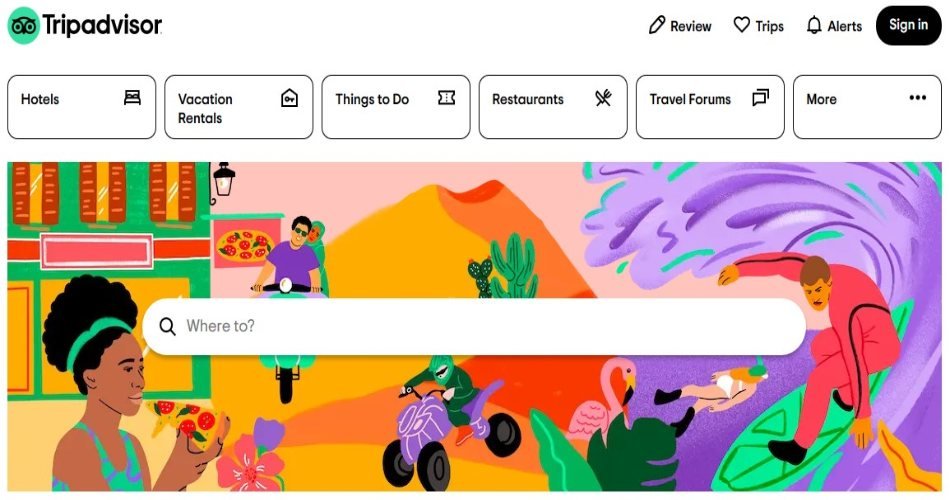
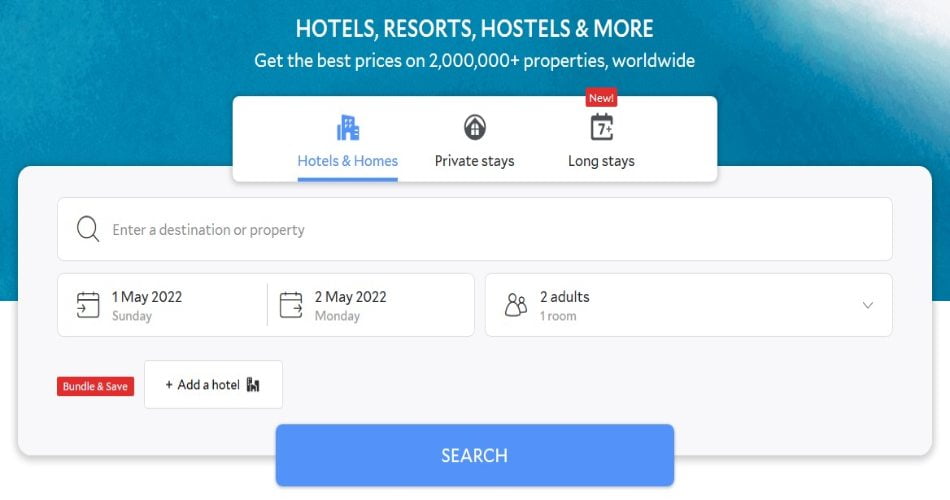
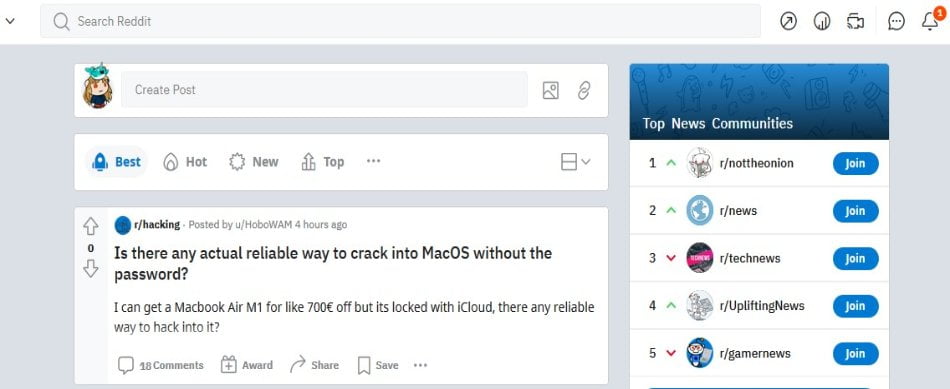


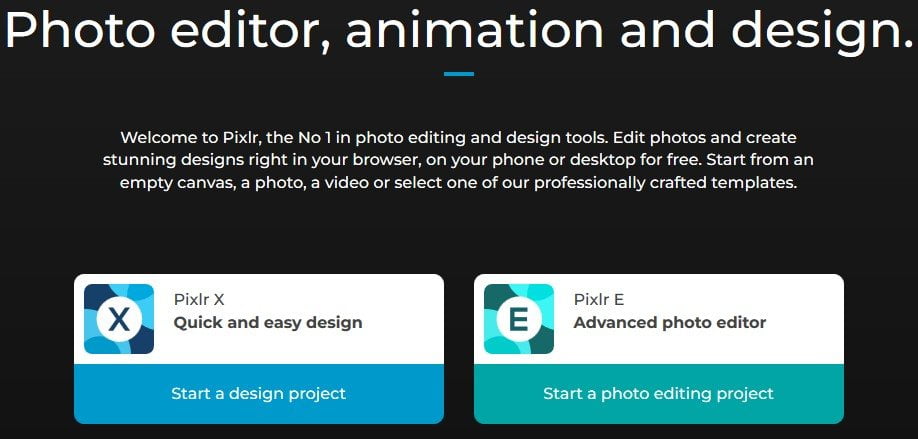
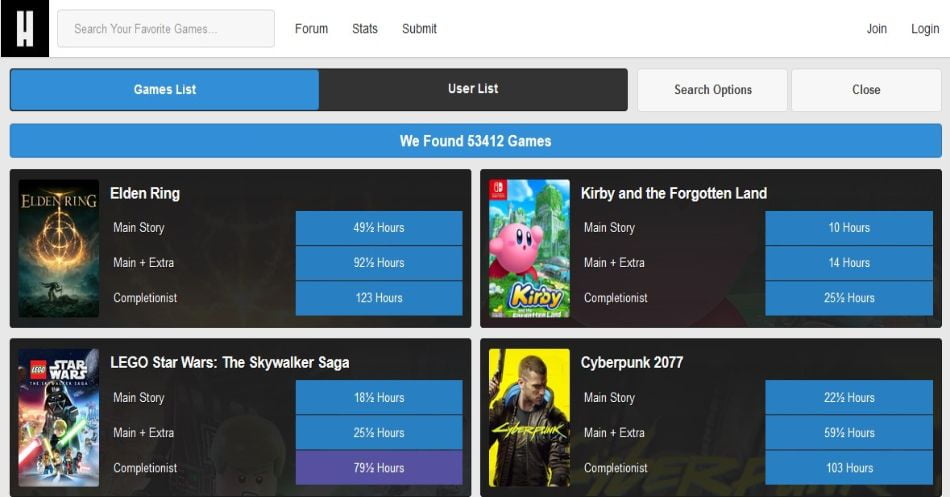
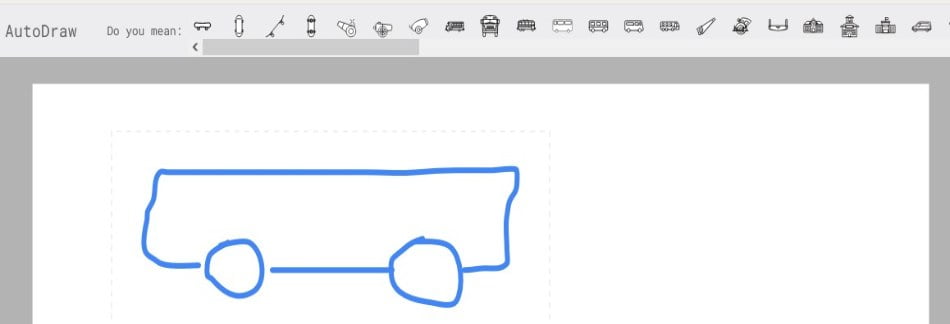
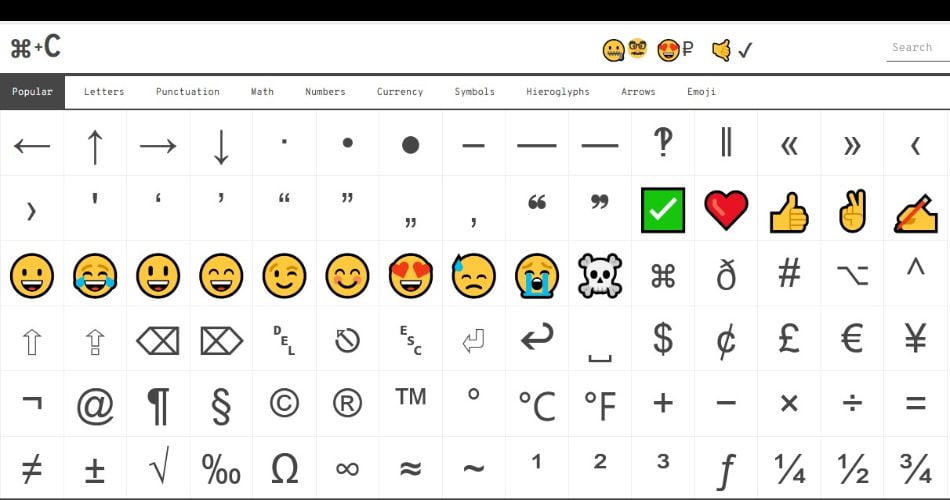
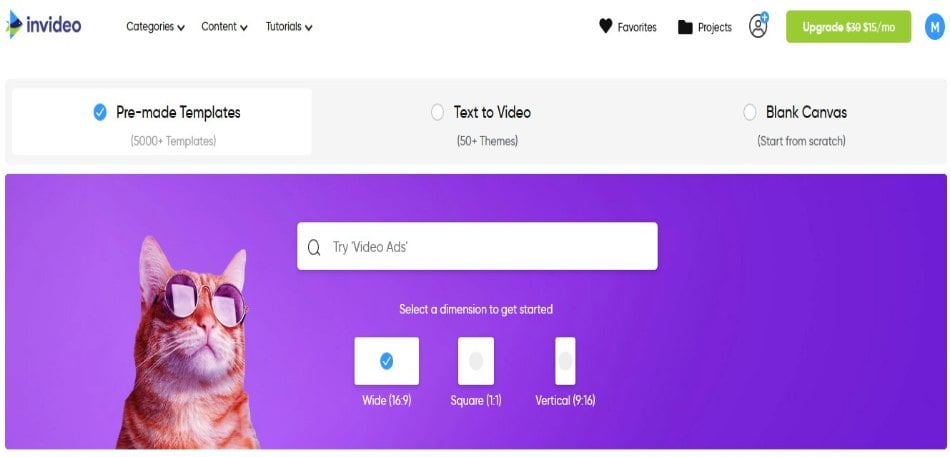
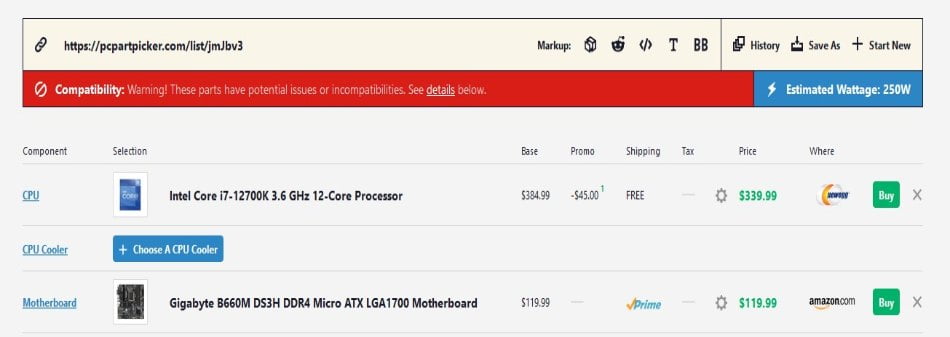
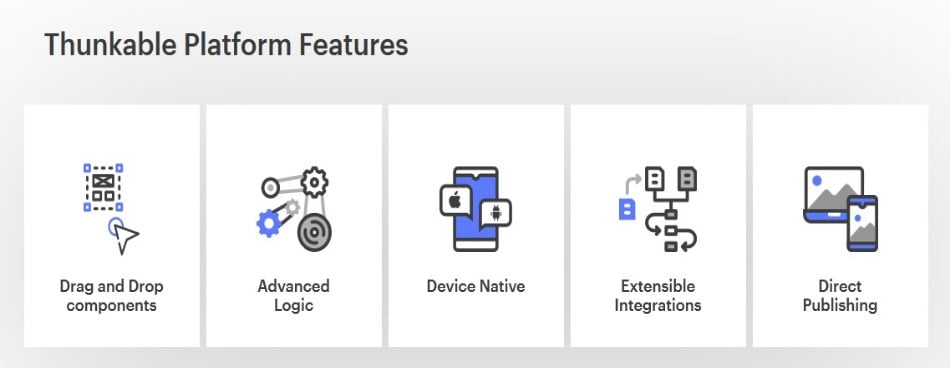
I’ve recently started a blog, the info you offer on this website has helped me greatly. Thank you for all of your time & work.
Nice information