With the ever-expanding reach of the internet, both organizations and consumers bear an increasing responsibility to ensure the security of their websites. One fundamental condition of website security is the SSL certificate, which is critical for protecting websites from cyber threats. Furthermore, it substantially impacts SEO, thus making them an integral part of website optimization.
In this article, we will explore the influence of SSL certificates on your website’s SEO and provide a comprehensive guide on obtaining one at no cost.
What is an SSL Certificate?
An SSL certificate enhances website security and functions as a digital certificate. It secures and encrypts information exchanged between a website and its visitors. The internet typically transmits data in plain text, enabling anyone intercepting the communication to read it. Secure Sockets Layer certificates mitigate this risk by scrambling the information, making it unreadable to potential hackers.
By checking the URL in the web browser, you can identify a website with an SSL certificate. If the URL begins with “https” instead of “http” and includes a small padlock icon in the address bar, it signifies the presence of an SSL certificate.
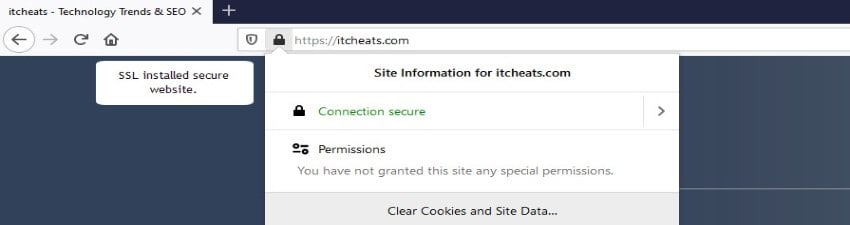
A website with an SSL certificate And HTTPS enabled
SSL Certificate Impact on SEO
SSL certificates help to encrypt and protect information exchanged between a website and its users, making it hard for hackers to decipher. However, it’s worth noting that the certificate can also impact a website’s SEO. Let’s analyze how SSL certificates can affect your website’s SEO.
Google’s HTTPS Ranking Signal
Google encourages website owners to use HTTPS for website security. Using HTTPS on websites can increase the chances of ranking higher on Google’s search results as it provides a better user experience. Enabling HTTPS and having an SSL certificate can demonstrate website security to Google, improving the chances of ranking higher on search results.
Improved User Experience
In addition to helping with search rankings, an SSL certificate can enhance a website’s user experience. When a website has an SSL certificate, the URL starts with “https” and a padlock icon in the address bar signals security to visitors. This assures them that any information they submit is encrypted and protected. On the other hand, a website without an SSL certificate is labeled “not secure” and may discourage visitors from entering their personal information. Using an SSL certificate can reassure visitors and improve their overall experience on your website.
Protection Against Cyber Threats
SSL certificates provide website security against cyber threats, which can have a detrimental impact on SEO. Hackers can inject malicious code, steal personal information, and redirect users to spam sites, leading to website flagging and removal from SERP. Google monitors websites for malicious activity and having an SSL certificate adds an extra layer of security to prevent such attacks and ensure website safety from hackers.
Which SSL Certificate Type Should I Choose?
Different Types of SSL Certificates
SSL certificates are essential for website security and SEO rankings. There are three different types of SSL certificates based on the security level.
DV (Domain Validated) Certificates
DV certificates are the least secure among the other SSL certificate types. You can use these certificates on small business websites or blog sites that don’t exchange customer information.
OV (Organization Validated) Certificates
You will get an additional layer of security with OV certificates. They verify the ownership and the legitimacy of the business or organization that owns the website. OV certificates are ideal for websites that capture contact information but do not handle sensitive customer data such as credit card information or login credentials.
EV (Extended Validated) Certificates
EV certificates have the highest level of security for websites and can handle financial transaction information.
Free vs. Paid SSL Certificates
One of the most critical aspects of website security is having a valid SSL certificate. However, when it comes to choosing between paid and free certificates, business owners must weigh the costs and benefits to determine which option suits their needs best.
Free SSL Certificates
Free SSL certificates are available without any cost, making them an attractive option for many website owners. They provide a quick and convenient way to secure a website and maximize profits. In terms of encryption, it is comparable to paid SSLs. It provides 256-bit certificate encryption and 2048-bit key encryption same as paid SSLs. However, there are some limitations associated with free certificates, including:
Domain Validation SSL only – It’s only limited to domain validation. This option is well-suited for small websites and blogs that do not require gathering information from their online guests.
Usage Limitation – These certificates are not ideal for businesses or websites that collect financial or personal data from their users. In such cases, website owners must opt for OV or EV certificates.
Validity Period – Free SSL certificates mostly have a validity period of 30-90 days and must be renewed frequently.
Support – Since free SSL certificates are available at no cost, users cannot expect technical support when issues arise. They must rely on online forums for guidance and support.
Trust Level – Users may not be fully confident about the adequacy of encryption and protection provided by open-source SSL certificate providers, given that they offer these certificates without charge. There have been instances in the past where free SSL certificates had major cybersecurity issues.
No Warranty – These certificates do not come with any warranty. In case of a data breach, website owners may have to bear the brunt of rebuilding the website and paying for any penalties levied by the government.
Paid SSL Certificates
Certificate Authorities or authorized third-party resellers sell these SSL certificates. These certificates come in various variants, such as DV, OV, and EV, which are commonly sought after. Some of the benefits associated with paid SSL certificates include:
A Large Number of Choices – Paid SSL certificates are ideal for e-commerce, social media, and lead-generation websites that collect sensitive information from their users. Paid SSLs offer three options – DV, OV, and EV – with each type providing varying levels of authentication. Users can also choose from single-domain, wildcard, and multi-domain certificates.
Validity Period – From September 1, 2020, SSL certificates are valid for up to 13 months and must be renewed regularly to ensure compliance with industry standards.
Technical Support – Paid SSL certificates come with dedicated technical support from the issuing CA. Users can access support through email, chat, or call.
Trust Level – Paid SSL certificates come in different variants, and depending on the level of the certificate, they can display the organization’s name, country, city, and state. Website visitors can also see which CA issued the certificate, and they can verify the authenticity of the certificate on the CA/B Forum’s list of members.
Warranty – Paid SSL certificates come with a warranty that covers damages in case of a data breach. The amount of insurance varies depending on the type of certificate.
How to Get Free SSL Certificates
Website owners who wish to safeguard their websites without incurring additional costs can select from several free SSL certificate solutions. These cost-effective solutions provide an excellent way to protect websites. Some of the most popular choices for free certificates include:
Let’s Encrypt Free SSL
Let’s Encrypt, a reputable certificate authority, provides website owners with easy-to-install automated SSL certificates. They promote a more private and secure open web by making SSL certificates widely available. Let’s Encrypt offers free DV certificates with a validity period of 90 days. You have to keep track of renewal dates to ensure continuous validity, although hosting providers often handle this process for their users.
You can install a Let’s Encrypt SSL certificate on a WordPress website by following the below tutorial.
Cloudflare Free SSL
Cloudflare offers a comprehensive solution for content delivery and cybersecurity, including free SSL certificates. With a one-click installation and automatic renewal system, customers can effortlessly enjoy the benefits of Cloudflare’s SSL certificates without worrying about expiration. Additionally, Cloudflare redirects your site from HTTP to HTTPS, ensuring a seamless transition.
For Cloudflare’s Free SSL implementation, we have an informative video guide to assist you. This tutorial covers the installation process on a WordPress site. However, you can utilize this video guide to install an SSL certificate on any website or CMS platform.
